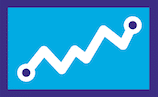Want to Keep Your Customers Engaged on Your Website? Here’s How
One of the fundamental principles of running a successful business is to maintain customer satisfaction. Once you achieve that, it becomes easier to increase your profit streams as they find it easier to purchase from you. Customer satisfaction comes in many forms. Ideally, maintaining a high quality of product and [...]